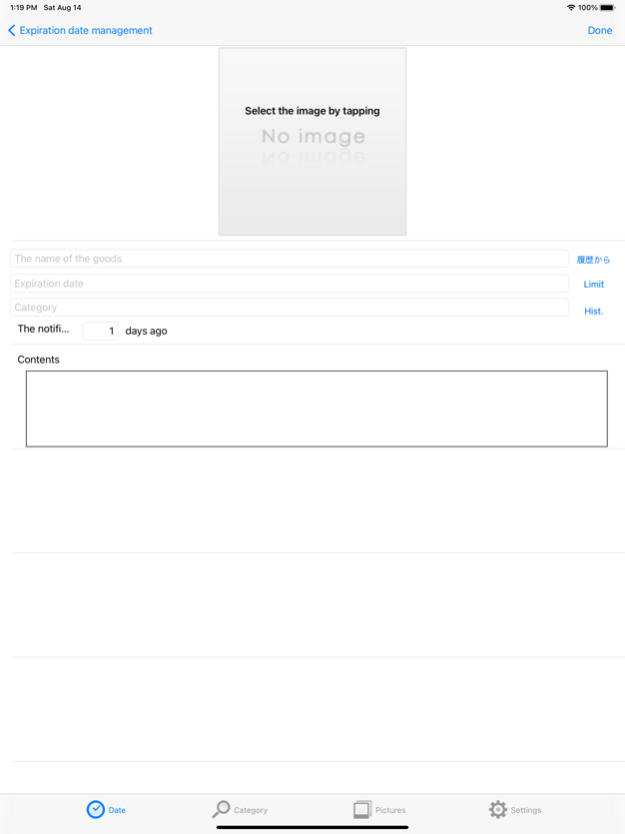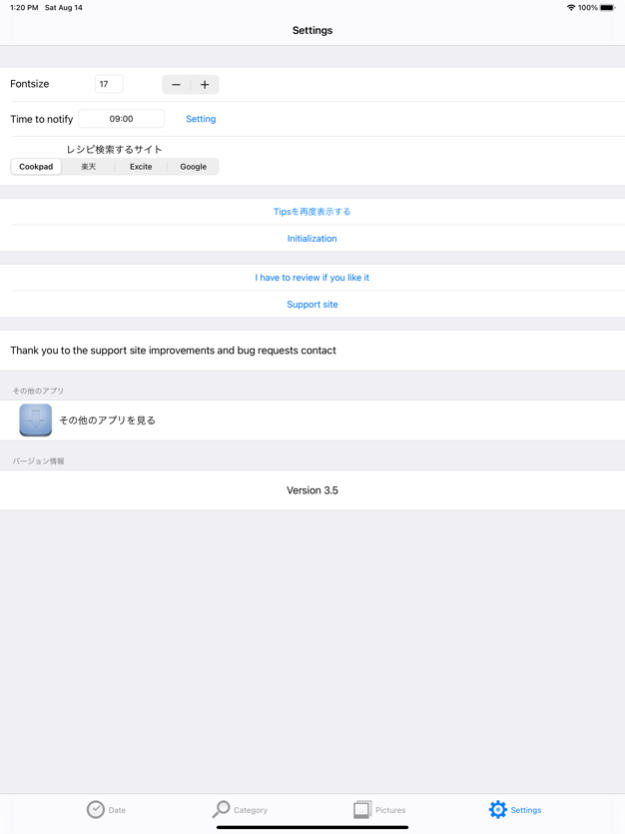Expiration date management 3.5
Paid Version
Publisher Description
Let ingredients without waste management in the "expiration date"!
"Expiration date" Is an application of the expiration date, expiration date management for food.
Ability
- Since it can be registered to take the photo, you can see what is left just by looking.
• The if you register the (expiration date) expiration date, you can see immediately better what you were using before or good.
- Since it can be retrieved from the whole thing that you have registered, you can immediately see what is left.
• The if you register a name, you can search recipes from ingredients you select more than one
· You can classify freely place of classification. For example, the type is also good at (such as grain, seasonings and vegetables), and it does not matter (refrigerator, spice shelf, etc.) Location. Usage is free. I can be entered as easy to use.
· There is also a column that contain comments. When you put a like amount of money and where you bought, it will be helpful when viewed later.
· It is easy to notice what is left even if you do not open the refrigerator or the like.
How to use
When you came back from shopping, we will continue to register more and more in the top right corner of the screen from the first "Add New" button.
It is a good idea to enter the name, date and photos, but you can also put a name, etc. later Keep in Sign up for photos only.
If you select a line, you will find recipes of the food that you have selected.
You can edit the date and name and press the right-most "i" mark.
Example 1
Name: if minced deadline: 2014-07-07 Category: Refrigerator
Name: olive oil deadline: 2015-11-07 Category: spice shelf
Example 2
Name: if minced deadline: 2014-07-07 Category: meat
Name: olive oil deadline: 2015-11-07 Category: seasoning
You can see immediately where there it is possible to easily search for what you have registered.
You can search it's an example of the above "if minced meat", "spice shelf", etc., for all items.
You can search recipes by putting the name. You can find a recipe in the "case minced olive oil" If you both chosen in this example.
Please refer to by selecting the ones likely to make.
Use
Management of the expiration date of perishable foods such as meat
Management of those tend to forget spices, etc., expiration date is long
Confirmation of what is remaining seasoning ingredients and
Search recipes using ingredients that are now
Various usage is likely to be the other. If there is a good use interesting Usage and by all means, please contact us (^ ^)
Corresponding pre-tack seal
2x4 (97mm x 67mm)
2x5 (86mm x 51mm)
2x6 (86mm x 42mm)
3x6 (70mm x 42mm)
3x7 (70mm x 42mm)
3x8 (70mm x 34mm)
※ Please check the "Encrypt iPhone backup" in the "This Computer" backup destination when you want to back up and restore the iPhone.
Aug 14, 2021
Version 3.5
The correspondence OS was made iOS after 13.6.
About Expiration date management
Expiration date management is a paid app for iOS published in the Health & Nutrition list of apps, part of Home & Hobby.
The company that develops Expiration date management is masashi012. The latest version released by its developer is 3.5.
To install Expiration date management on your iOS device, just click the green Continue To App button above to start the installation process. The app is listed on our website since 2021-08-14 and was downloaded 4 times. We have already checked if the download link is safe, however for your own protection we recommend that you scan the downloaded app with your antivirus. Your antivirus may detect the Expiration date management as malware if the download link is broken.
How to install Expiration date management on your iOS device:
- Click on the Continue To App button on our website. This will redirect you to the App Store.
- Once the Expiration date management is shown in the iTunes listing of your iOS device, you can start its download and installation. Tap on the GET button to the right of the app to start downloading it.
- If you are not logged-in the iOS appstore app, you'll be prompted for your your Apple ID and/or password.
- After Expiration date management is downloaded, you'll see an INSTALL button to the right. Tap on it to start the actual installation of the iOS app.
- Once installation is finished you can tap on the OPEN button to start it. Its icon will also be added to your device home screen.